Subscribe now for hand-picked best experiences, product discounts, and the latest VR trends, tips and tricks, straight to your inbox.
One of the most important components of a VR system is the central processing unit (CPU). The CPU is responsible for processing the data and instructions from the VR software and hardware, as well as running the operating system and other background tasks. A powerful CPU can ensure a smooth and lag-free VR experience, while a weak CPU can cause stuttering, freezing, and nausea. Therefore, choosing the right CPU for VR is crucial for maximizing the performance and enjoyment of VR. In this article, we will be discussing 6 of the best CPUs for VR going into 2024
Key Takeaways
| Category | CPU | Clock Speed | Core Count | Cache Size | Architecture | Price |
|---|---|---|---|---|---|---|
| High-End | Intel Core i9-14900K | 3.2 GHz (up to 6 GHz) | 24 (8p+16e) – 32 threads | 32 MB L2 + 36 MB L3 | Raptor Lake Refresh | $589 |
| High-End | AMD Ryzen 9 7950X3D | 3.4 GHz (up to 4.9 GHz) | 16 – 32 threads | 16 MB L2 + 128 MB L3 | Zen 4 + 3D V-Cache | $749 |
| Mid-Range | Intel Core i7-13700K | 3.6 GHz (up to 5.4 GHz) | 16 (8p+8e) – 24 threads | 24 MB L2 + 30 MB L3 | Alder Lake | $419 |
| Mid-Range | AMD Ryzen 7 7800X3D | 3.7 GHz (up to 5 GHz) | 8 – 16 threads | 8 MB L2 + 96 MB L3 | Zen 4 + 3D V-Cache | $449 |
| Budget-Friendly | AMD Ryzen 5 7600X | 3.9 GHz (up to 5.3 GHz) | 6 – 12 threads | 6 MB L2 + 32 MB L3 | Zen 4 | $249 |
| Budget-Friendly | Intel Core i5-13600K | 3.5 GHz (up to 5.1 GHz) | 14 (6p+8e) – 20 threads | 20 MB L2 + 24 MB L3 | Alder Lake | $319 |
What to Look For When Choosing a CPU for VR
There are several factors to consider when choosing a CPU for VR, such as:
- Clock speed: The clock speed measures how fast the CPU can execute instructions. A higher clock speed means a faster CPU, which can improve the VR performance. However, clock speed is not the only factor that determines the CPU performance, as other factors such as core count, cache size, and architecture also play a role.
- Core count: The core count measures how many independent processing units the CPU has. A higher core count means the CPU can handle more tasks simultaneously, which can benefit VR applications that use multi-threading. Multi-threading is a technique that allows the software to split the workload into smaller chunks and distribute them among different cores. However, not all VR applications and games can take advantage of multi-threading, so having more cores does not necessarily mean better VR performance.
- Motherboard Compatibility: You cannot take any CPU and slot it into any motherboard and expect it to boot, you need to do some research to determine which CPUs are compatible with any given motherboard. Factors such as chipset, sockets, and memory type, among others go into determining the compatibility. Luckily, there are resources like PCpartpicker that make the process a little easier
Based on these factors, we have selected the top CPUs for VR in 2024 in different categories: high-end, mid-range, and budget-friendly. These CPUs offer the best performance, and value for VR users, according to the latest benchmarks and reviews. Here are our recommendations:
Top CPUs for VR in 2024
Amazon Affiliate Disclaimer:
This website is a participant in the Amazon Services LLC Associates Program, an affiliate advertising program designed to provide a means for sites to earn advertising fees by advertising and linking to Amazon.com. As an Amazon Associate, we earn from qualifying purchases. We get commissions for purchases made through links in this website. Amazon and the Amazon logo are trademarks of Amazon.com, Inc., or its affiliates.
High-End CPUs
If you want the best VR experience possible, you will need a high-end CPU that can handle the most demanding VR applications and games. These CPUs offer the highest clock speeds, core counts, and cache sizes, as well as the latest architectures and features. However, they also come with a high price tag, and may require more sophisticated cooling solutions, such as water cooling. Here are the best high-end CPUs for VR in 2024:
Intel Core i9-14900K
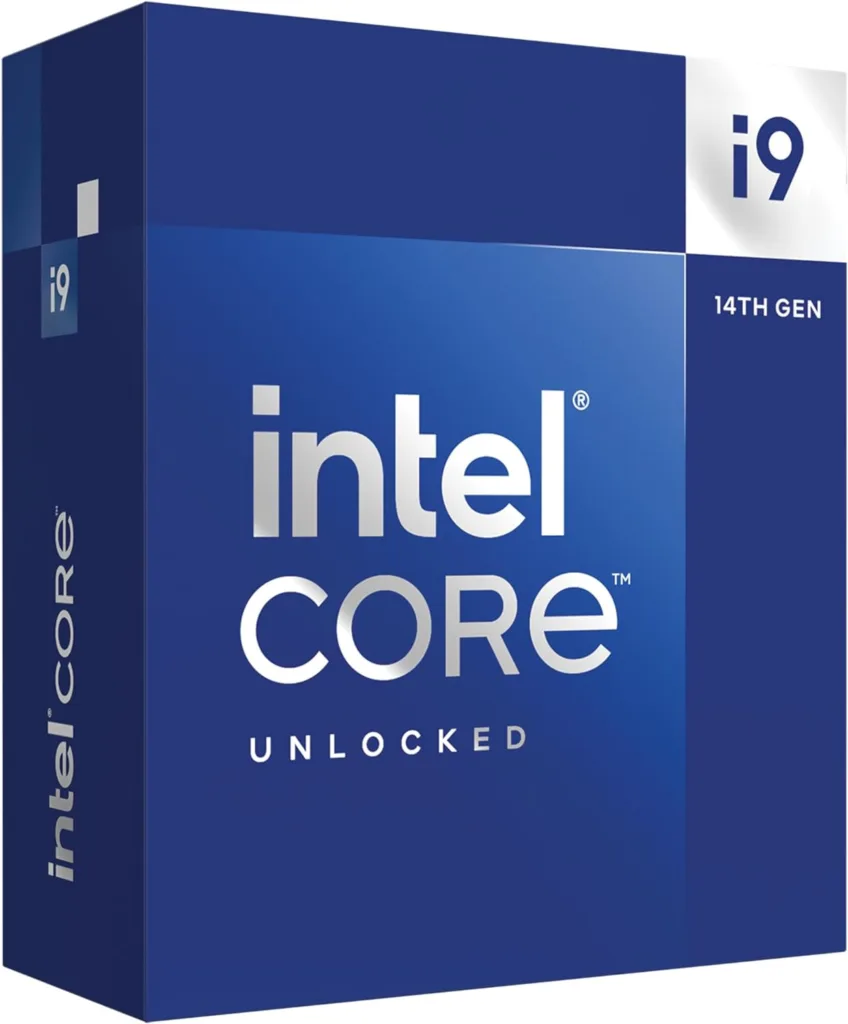
The Intel Core i9-14900K is flagship processor of the 14th gen series that was launched in October 2023. Codenamed Raptor Lake Refresh, it features 24 cores and 32 threads, with a base clock speed of 3.2 GHz and a boost clock speed of up to 6.0 GHz. It also has a L3 cache size of 36 MB, with 32 MB of L2 cache. The i9-14900K is based on the Raptor Lake architecture, which combines high-performance cores (Golden Cove) and high-efficiency cores (Gracemont) in a hybrid design.
The i9-14900K has 8 high-performance cores and 16 high-efficiency cores, which can dynamically adjust to the workload and optimize the performance and power consumption. It also supports the latest features and technologies, such as PCIe 5.0, DDR5 memory, Intel Turbo Boost Max 3.0, Intel Thermal Velocity Boost, Intel Gaussian & Neural Accelerator 3.0, Intel Thread Director, Intel Deep Learning Boost (Intel DL Boost) on CPU, and more.
The i9-14900K is the best CPU for VR, as it offers high clock speeds and strong multi-core performance. It can handle any VR application or game with ease, delivering smooth and immersive VR experiences. According to the latest benchmarks, the i9-14900K outperforms the AMD Ryzen 9 7950X3D in most applications, especially in single-threaded scenarios. The i9-14900K has a TDP of 125 W, which requires a robust cooling solution to prevent overheating and throttling. The i9-14900K also has an MSRP of $589, which is less expensive than the Ryzen 9 7950X3D. Moreover, the i9-14900K requires a compatible motherboard with the LGA 1700 socket and the 600 series or 700 series chipset, which may increase the cost for VR users.
AMD Ryzen 9 7950X3D
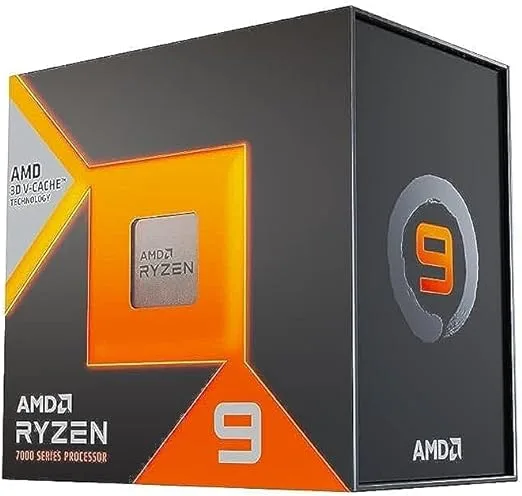
The AMD Ryzen 9 7950X3D is the flagship CPU of the 5th generation Ryzen series. It features 16 cores and 32 threads, with a base clock speed of 4.2 GHz and a boost clock speed of up to 5.7 GHz. It also has a total cache size of 144 MB, consisting of 16 MB of L2 cache and 128 MB of L3 cache.
The Ryzen 9 7950X3D is based on the latest and greatest Zen 4 architecture. The Ryzen 9 7950X3D also features the 3D V-Cache technology, which adds a layer of 3D-stacked SRAM on top of the existing L3 cache, increasing the cache size and bandwidth. The Ryzen 9 7950X3D also supports the latest features and technologies, such as PCIe 5.0, DDR5 memory, AMD Precision Boost 2, and AMD Smart Access Memory.
The Ryzen 9 7950X3D is one of the best CPUs for VR, as it offers large cache size and excellent performance in VR games. It can handle any VR application or game with ease, delivering smooth and immersive VR experiences. According to the latest benchmarks, the Ryzen 9 7950X3D matches or surpasses the previous Intel generation flagship, the Intel Core i9-13900K in most games, especially in multi-threaded scenarios.
The Ryzen 9 7950X3D has a higher base clock speed but a lower boost clock speed than the i9-14900K, which may affect the VR performance in some cases. The Ryzen 9 7950X3D also has a lower single-core performance than the i9-14900K, which may limit the VR performance in some applications and games that rely on single-core performance. The Ryzen 9 7950X3D also has an MSRP of $699, which is more expensive than the i9-14900K. The 7950X3D has a TDP of 120w, which is slightly lower than the 14900k. Moreover, the Ryzen 9 7950X3D requires a compatible motherboard with the AM5 socket and the AMD 600 chipset.
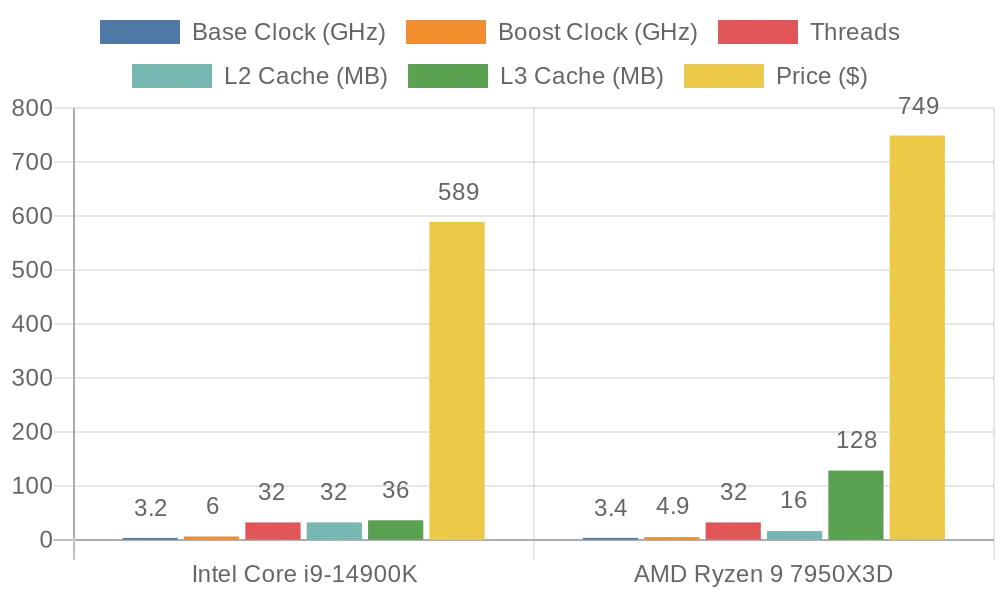
Mid-Range CPUs
If you want a good VR experience without breaking the bank, you will need a mid-range CPU that can handle most VR applications and games at high settings. These CPUs offer a balance of price and performance, with decent clock speeds, core counts, and cache sizes, as well as the latest architectures and features. However, they may not be able to handle the most demanding VR applications and games at the highest settings, and may require some compromises and adjustments. Here are the best mid-range CPUs for VR in 2024:
Intel Core i7-13700K
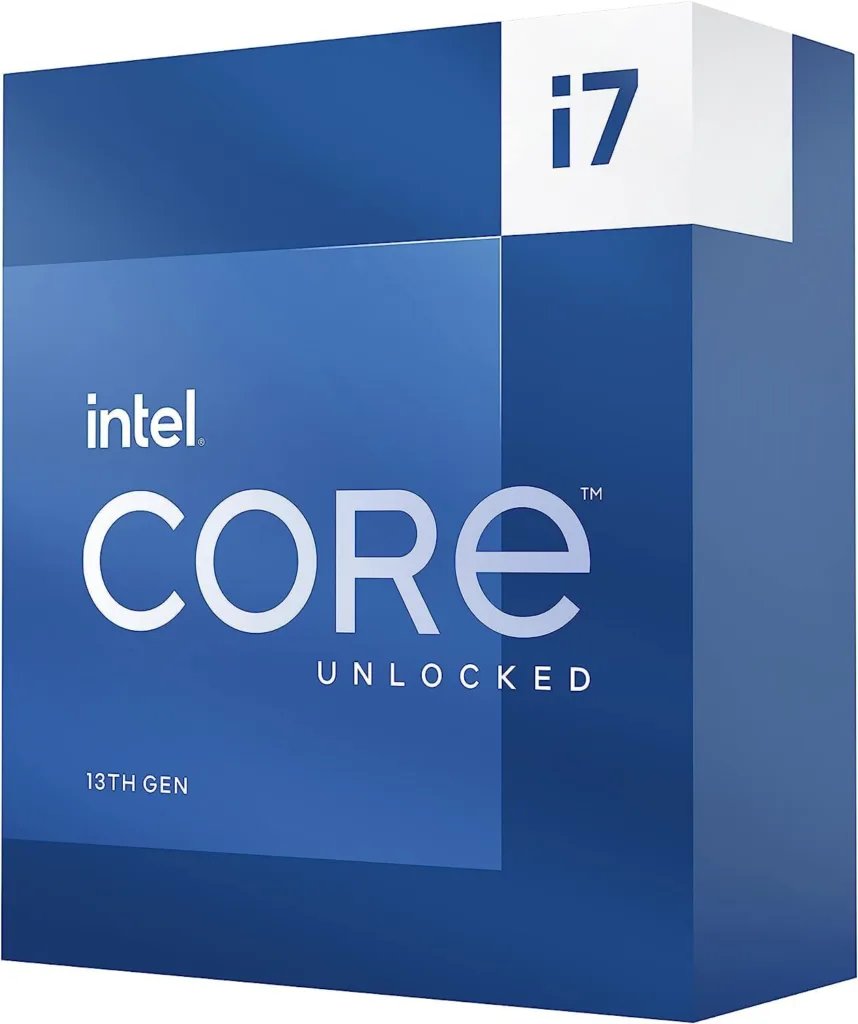
The Intel Core i7-13700K features 16 cores and 24 threads, with a base clock speed of 3.4 GHz and a boost clock speed of up to 5.4 GHz. It also has an L3 cache size of 30 MB, with of 24 MB of L2 cache. The i7-13700K is based on the Alder Lake architecture. The i7-13700K has 8 high-performance cores and 8 high-efficiency cores, which can dynamically adjust to the VR workload and optimize the performance and power consumption. The i7-13700K also supports the latest features and technologies, such as PCIe 5.0, DDR5 memory, Intel Gaussian & Neural Accelerator, Intel Turbo Boost Max 3.0, and Intel Thermal Velocity Boost.
The i7-13700K is one of the best mid-range CPUs for VR, as it offers a balance of price and performance. It can handle most VR games at high settings, delivering smooth and immersive VR experiences. The i7-13700K has a TDP of 125 W, which is slightly higher than the 7800X3D . The i7-13700K also has an MSRP of $419, which is lower than the 7800X3D. Moreover, the i7-13700K requires a compatible motherboard with the LGA 1700 socket and the 600 or 700 series chipset, which may increase the cost for VR users.
AMD Ryzen 7 7800X3D

The AMD Ryzen 7 7800X3D features 8 cores and 16 threads, with a base clock speed of 4.2 GHz and a boost clock speed of up to 5 GHz. It also has a L3 cache of 96mb, with 8mb of L2 cache
The Ryzen 7 7800X3D is based on the Zen 4 architecture. It also features the 3D V-Cache technology, which adds a layer of 3D-stacked SRAM on top of the existing L3 cache, increasing the cache size and bandwidth. The Ryzen 7 7800X3D also supports the latest features and technologies, such as PCIe 5.0, DDR5 memory, AMD EXPO, AMD Precision Boost 2, and AMD Smart Access Memory.
The Ryzen 7 7800X3D is one of the best mid-range CPUs for VR, as it offers a balance of price and performance. It can handle most VR games at high settings, delivering smooth and immersive VR experiences. According to the latest benchmarks, the Ryzen 7 7800X3D performs slightly better than the Intel Core i7-13700K in most games, especially in single-threaded scenarios.
The Ryzen 7 7800X3D a larger cache size, and also has a TDP of 120 W, which is slightly lower than the i7-13700K. The Ryzen 7 7800X3D also has an MSRP of $449, which is more expensive than the i7-13700K, but still reasonable for a mid-range CPU. Moreover, the Ryzen 7 7800X3D requires a compatible motherboard with the AM5 socket and the AMD 600 chipset.
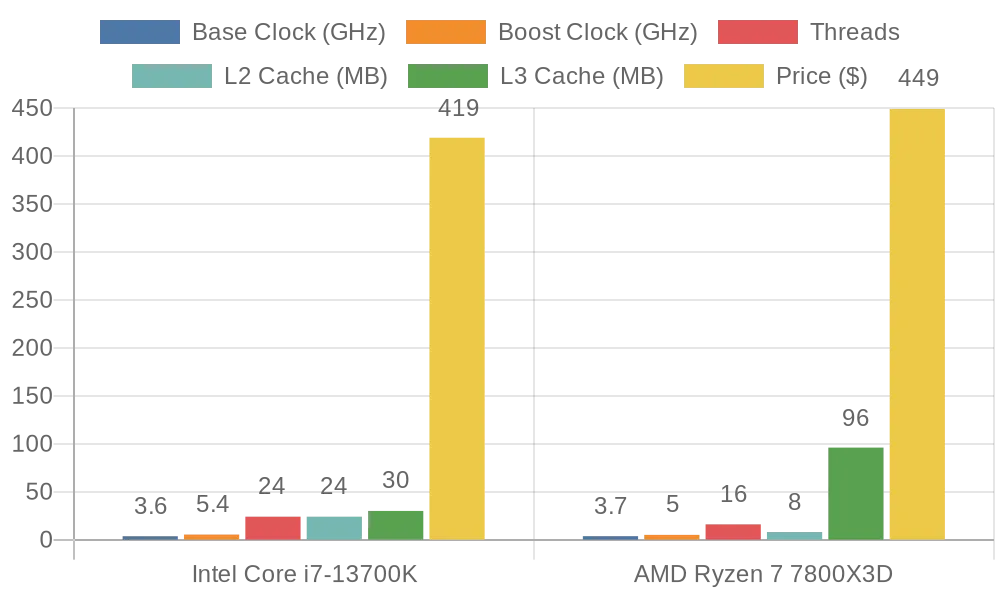
Budget-Friendly CPUs
If you want a decent VR experience without spending too much, you will need a budget-friendly CPU that can handle basic VR applications and games at medium settings. These CPUs offer the lowest price and performance, with moderate clock speeds, core counts, and cache sizes, as well as the latest architectures and features. However, they may not be able to handle the more demanding VR applications and games at higher settings, and may require significant compromises and adjustments. Here are the best budget-friendly CPUs for VR in 2024:
AMD Ryzen 5 7600X
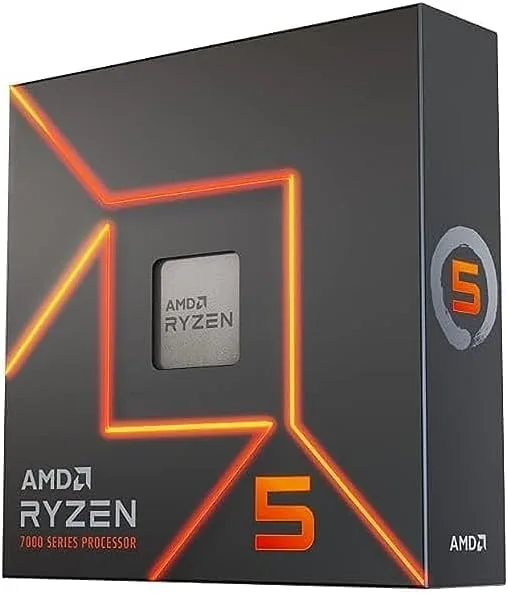
The AMD Ryzen 5 7600X features 6 cores and 12 threads, with a base clock speed of 4.7 GHz and a boost clock speed of up to 5.3 GHz. It also has a total cache size of 38 MB, consisting of 6 MB of L2 cache and 32 MB of L3 cache. The Ryzen 5 7600X is based on the Zen 4 architecture.
The Ryzen 5 7600X is one of the best budget-friendly CPUs for VR, as it offers affordability and decent performance for VR. It can handle basic VR games at medium settings, delivering acceptable VR experiences. According to the latest benchmarks, the Ryzen 5 7600X performs slightly better than the Intel Core i5-13600K in most games, especially in single threaded scenarios. The Ryzen 5 7600x has a TDP of 105w, which is lower that the 13600k.
The Ryzen 5 7600X also may face some bottlenecks when paired with a high-end VR GPU, as it may not be able to keep up with the GPU’s demands. The Ryzen 5 7600X costs $249, which is very affordable for a VR CPU. Moreover, the Ryzen 5 7600X requires a compatible motherboard with the AM5 socket and the AMD 600 chipset.
Intel Core i5-13600K
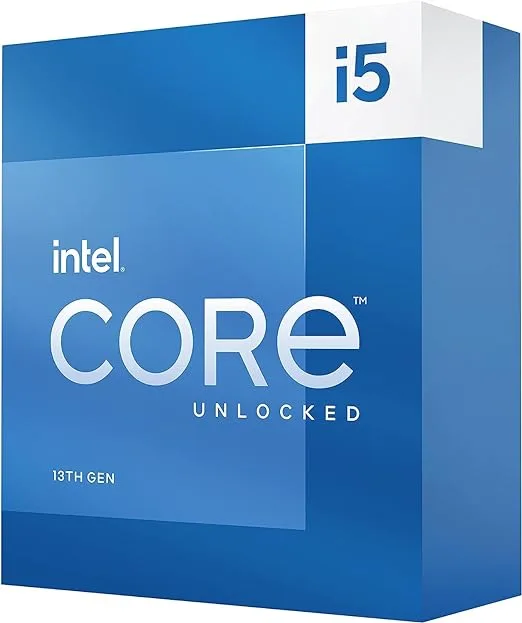
The Intel Core i5-13600K features 14 cores and 20 threads, with a base clock speed of 3.5 GHz and a boost clock speed of up to 5.1 GHz. It also has a total cache size of 44 MB, consisting of 20 MB of L2 cache and 24 MB of L3 cache. The i5-13600K is based on the Alder Lake architecture. The i5-13600K has 6 high-performance cores and 8 high-efficiency cores, which can dynamically adjust to the VR workload and optimize the performance and power consumption. The i5-13600K also supports the latest features and technologies, such as PCIe 5.0, DDR4 memory, Intel Turbo Boost Max 3.0, and Intel Thermal Velocity Boost.
The i5-13600K is one of the best budget-friendly CPUs for VR, as it offers affordability and strong single-core performance. It can handle basic VR games at medium settings, delivering acceptable VR experiences. According to the latest benchmarks, the i5-13600K was slightly slower than the AMD Ryzen 5 7600X in most games, especially in single-threaded scenarios.
However, the i5-13600K has higher multi-threaded performance, and better overclockability. The i5-13600K also has higher power consumption than the Ryzen 5 7600X, as it has a TDP of 125 W, which may require a more powerful cooling solution than the Ryzen 5 7600X. The i5-13600K has an MSRP of $319, which is very affordable for a VR CPU. Moreover, the i5-13600K requires a compatible motherboard with the LGA 1700 socket and the Intel 600 chipset.

Additional Considerations
Besides the CPU, there are other factors that can affect the VR performance and compatibility, such as:
Cooling needs
The CPU and GPU generate a lot of heat when running VR applications and games, which can affect their performance and lifespan. Therefore, you will need a sufficient cooling solution to keep them at optimal temperatures and prevent overheating and throttling. The cooling solution can be either air-cooled or liquid-cooled, depending on your preference and budget. Air-cooling uses fans and heatsinks to dissipate the heat, while liquid-cooling uses pumps and radiators to circulate a coolant.
Air-cooling is cheaper and easier to install, but liquid-cooling is more efficient and quieter. However, not all cooling solutions are compatible with all CPUs, as they may have different sizes, shapes, and mounting mechanisms. Therefore, you will need to ensure that the cooling solution you choose is compatible with the CPU you want to use. You can check the compatibility by looking at the specifications and reviews of the cooling solution, CPU, and GPU, or by using online tools such as PCPartPicker.
Motherboard compatibility
The motherboard is the component that connects and communicates with all the other components of the PC, such as the CPU, GPU, memory, storage, and power supply. The motherboard is also responsible for providing the features and functions of the PC, such as the BIOS, ports, slots, and audio. Therefore, you will need a compatible and reliable motherboard that can support the CPU and GPU you want to use, as well as the other components and features you need.
However, not all motherboards are compatible with all CPUs, as they may have different sockets, chipsets, form factors, and power delivery. Therefore, you will need to ensure that the motherboard you choose is compatible with the CPU you want to use, and vice versa. You can check the compatibility by looking at the specifications and reviews of the motherboard, CPU, and GPU, or by using online tools such as PCPartPicker.
Conclusion
Choosing the best CPU for VR is not an easy task, as there are many factors and options to consider. However, we hope that this article has helped you narrow down your choices and make an informed decision. Here is a summary of our recommendations for the best CPUs for VR in different categories:
- High-End: Intel Core i9-14900K or AMD Ryzen 9 7950X3D
- Mid-Range: Intel Core i7-13700K or AMD Ryzen 7 7800X3D
- Budget-Friendly: AMD Ryzen 5 7600X or Intel Core i5-13600K
These CPUs offer the best performance, compatibility, and value for VR users, according to the latest benchmarks and reviews. However, these are not the only CPUs that can run VR, and you may find other CPUs that suit your needs and preferences better. Therefore, we encourage you to conduct further research and compare different models before making a purchase. You can also use online tools such as PCPartPicker, SteamVR’s VR Ready Check, and UserBenchmark to help you with your research and comparison.
We hope that you have enjoyed reading this article, and that you have learned something useful and interesting. Thank you for your time and attention, and we wish you a happy and successful VR journey.
Subscribe now for hand-picked best experiences, product discounts, and the latest VR trends, tips and tricks, straight to your inbox.



Leave a Reply